

This means that with Windows Server 2019 it’s now a whole lot easier to roam the start menu and customize the tile layout. Unlike Windows Server 2016, the start menu in Windows Server 2019 is no longer driven by a mini database, actually Microsoft have deprecated the Tile Data Layer (the mini database feature), but keeping it alive in Windows Server 2016, probably because it’s an LTSC edition of Windows.
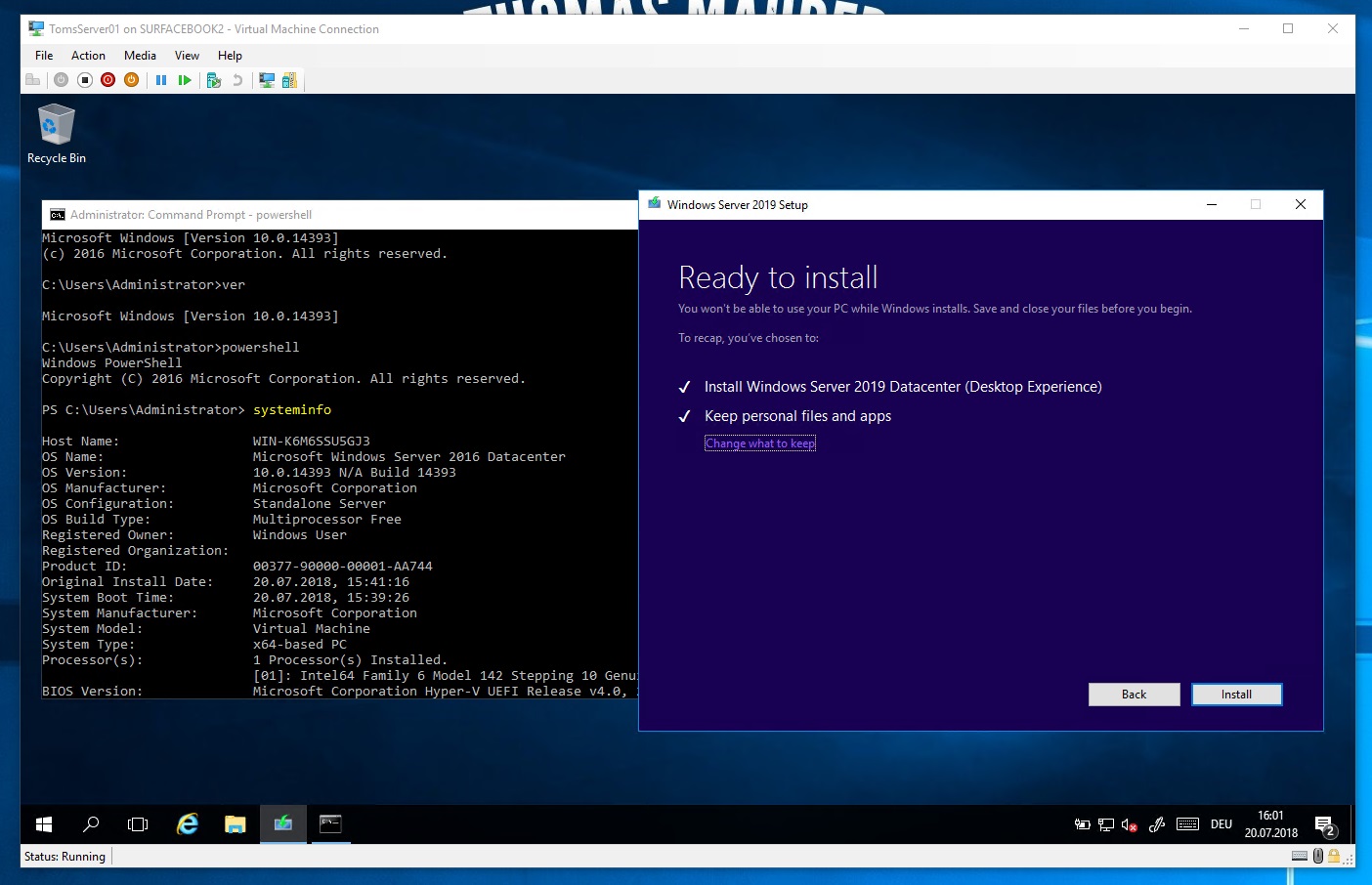
In the article 3 different scenarios are described, in each scenario you can achieve certain levels of “lockdown” or clean up of the start menu. I am always aiming at providing the best possible user experience in Session Host scenarios and that, among other things, implies cleaning up the start menu, as it, from a user’s point of view, contains a lot of irrelevant tiles, folders and application shortcuts. A couple of months ago I penned an article about how to rein the start menu in Windows Server 2016 mostly because I couldn’t find much information, on how to handle the start menu in Windows Server 2016.


 0 kommentar(er)
0 kommentar(er)
